

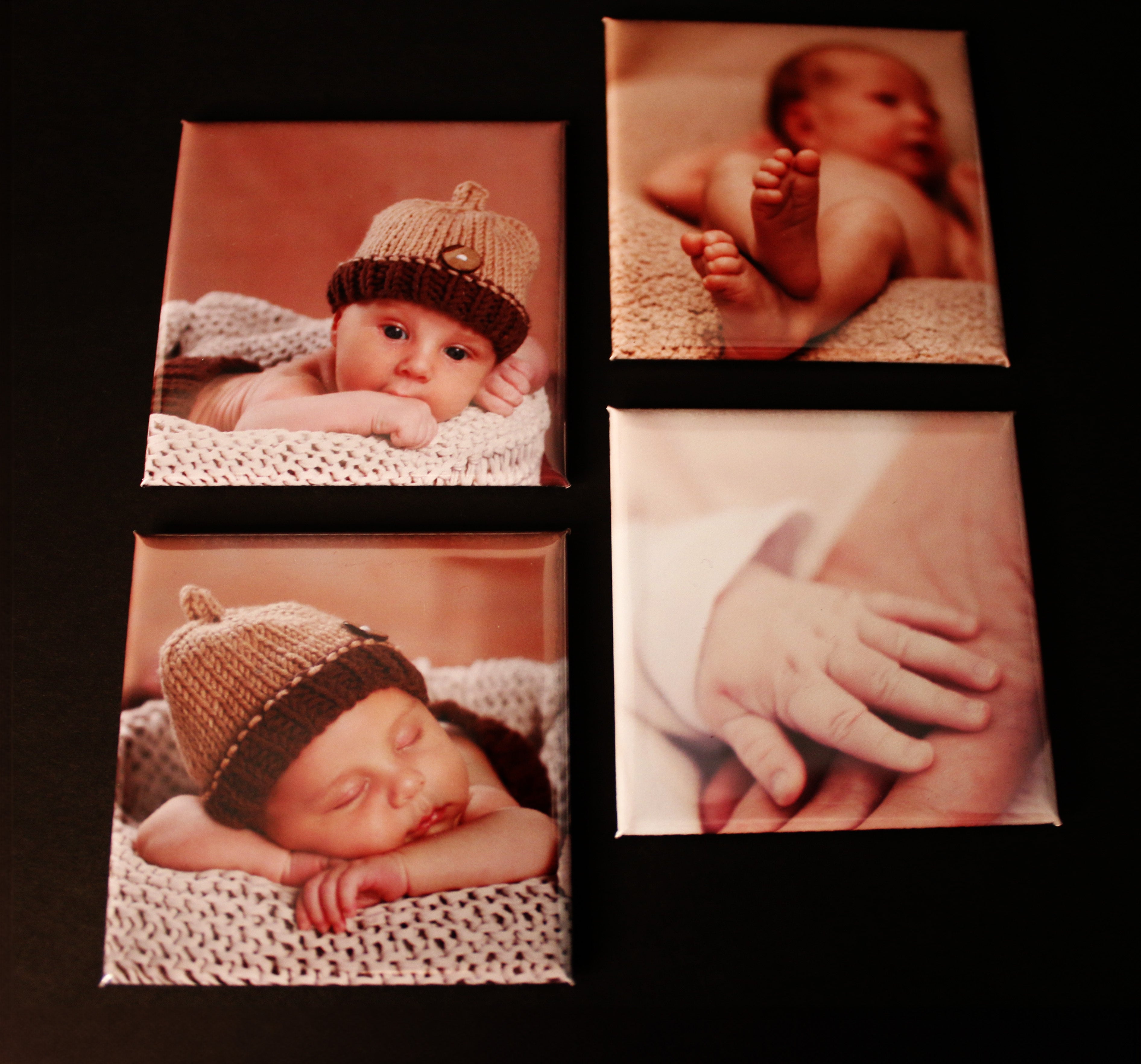








Tips
Image crop tool
- When a picture is loaded, the squared crop tool will automatically be applied at the center of the picture to help you visualize the end result.
- You can slide the original image & modify the crop section to select the part you prefer.
Pre-visualization
- We do not offer pre-visualization before printing.
- As part of your order, we receive the cropped pictures and the original ones.
- If we think we could achieve a better result using the original picture and resizing it with our professional software to fit the frame better, then we reserve the right to do so.
Best images to upload
- Squared magnets. Due to this format, some pictures might be more challenging to fit in the frame (for example: large group taken on a smartphone horizontally). The crop tool will help you visualize the end result of your order.
- More pixels the better. Even if we can achieve great results with smaller files (for example pictures uploaded from Facebook), more pixels is always better!
Same picture on multiple magnets
- Upload a picture as many times as you would like it to be transformed on a magnet.
Example: if you want 1 picture on 3 magnets, you need to upload 3 times the same picture.












